TOURNAMENT BRACKET: interface for managing WARPOINT tournament brackets
Virtual reality tournaments have always been a vital part of WARPOINT. VR arenas across the globe are eager to host VR competitions. However, each VR arena has approached tournament bracket management differently: some use Photoshop to create brackets, others rely on third-party services, while some even draw them with a marker on a board. Additionally, the mechanics of how matches are arranged in brackets could also vary from arena to arena.
To reduce these inconsistencies and make the process smoother and more convenient, the TOURNAMENT BRACKET service was developed. It’s currently in the beta testing stage but already offers many useful features.
Working with TOURNAMENT BRACKET
Main Menu
- "Continue" — allows you to resume a tournament that has already been started.
- "New Tournament" — moves to creating a new bracket for a new tournament.
- "Exit" — closes the application.
Creating a New Tournament
- Basic Information
At present, TOURNAMENT BRACKET supports the Olympic system of tournament organization, with the option to select the number of teams (8, 16, or 32). There's also an option to enable a loser’s bracket, as in the Double Elimination system.
Support for round-robin tournament formats is planned for the near future.
3. Team Information
In this section, you can add teams by entering data for at least two players. Each team can be deleted or edited.
Booking the Next Visit.

Also, offer to book the next visit as regular entertainment, as one can come to the park "just for fun," not necessarily for a birthday, but to have fun with friends or play on the VR arena with the family. After playing on the VR arena, suggest playing in the VR room and VR zone as they might want to play more.
Offering Different Types of VR Attractions to Clients.

This advice is also relevant for people who come "just to look." Find out what they roughly expect from the VR attraction, offer them a suitable option, and additionally play games in the VR-ROOM. For example, if a parent brought a child to ride the car simulator, you can also suggest playing the job simulator in the VR-ROOM, where, unlike the car simulator, the child will play with a headset and joysticks for full immersion.
Consider creating combo tickets: instead of selling a single ride on the attraction, offer a set of rides on the VR-extreme and games in the VR-room. You can also create a rate constructor where a person can choose several types of attractions on their own.
Selling Gift Certificates and Gift Boxes

WARPOINT offers an electronic certificate that will be sent to the recipient’s email and a plastic card certificate for those who prefer to give gifts in person. You can also assemble a gift box with all the favorite WARPOINT items: for example, a shaker, cap, t-shirt, and certificate to WARPOINT would make an excellent gift.
Increasing the average ticket size in a VR club requires a creative approach and a willingness to experiment. By applying the above strategies, you can not only increase your business’s profitability but also make it more attractive to clients. It is important to remember that customer satisfaction and their desire to return to your VR park directly depend on the quality of services provided and the level of service.